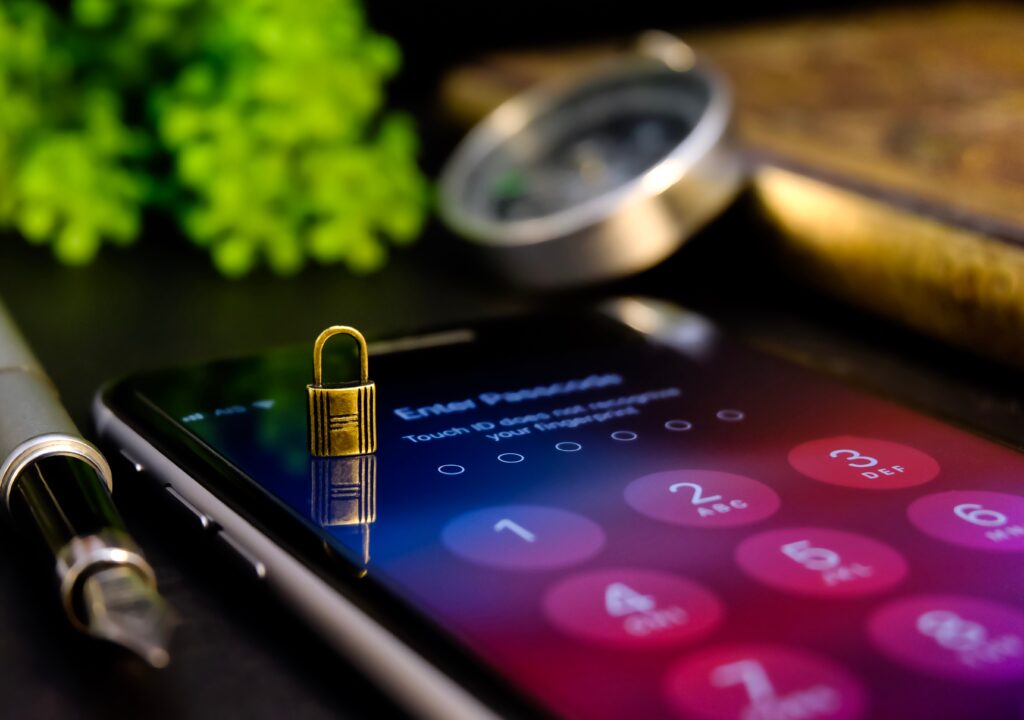If you need to learn what unlocked phones mean, we’ll define this term before explaining how to determine it. An unlocked phone is a portable phone that cannot be used with a particular company’s network. It is compatible with all the service providers in the market, such as AT&T, Verizon, and T-Mobile, among others. On the other hand, a locked phone is associated with a particular carrier through which it was purchased and may only work on other airlines once it is unlocked.
- Check Your Phone’s Settings:
There are various methods of determining whether a phone is unlocked, and one of them is checking the settings. Here’s how you can do it:
For iPhones:
From the “Settings” menu, choose “General” and then “About.” The button to change the carrier lock is in the “Carrier Lock” submenu. If there are “No SIM restrictions,” your phone is unlocked.
For Android Phones:
The process is slightly different depending on the device’s manufacturer. You may generally select ‘Settings,’ followed by ‘Network & Internet’ and ‘Mobile Network.’ Then, you will look for possibilities connected with SIM cards or any carrier settings. If you can switch settings among different carriers, it indicates that your phone is unlocked.
- Try a Different SIM Card:
A more straightforward way to know whether the phone is unlocked is to place a different SIM card from a different service provider. Here’s how you can do it:
Here’s how you can do it:
Step 1:
Switch off the phone.
Step 2:
Please take out your old SIM card, then replace it with the new one
Step 3:
Switch ON your phone.
If you find out whether your phone is compatible with the new network and whether you can make a call or use data, then you are safe to say your phone is unlocked. There are cases when an error message appears or the phone fails to connect, which tells you it is locked to a given carrier. From these steps, many users have unlocked phones for themselves without receiving any service or seeking the help of someone.
- Contact Your Carrier:
If you are still trying to determine whether your phone is unlocked, the best thing to do is to contact your service provider. The carrier from which you bought your phone can tell you its status. You might have to input some data from your phone, such as its IMEI number, which is the device’s identification number.
For iPhones:
The IMEI number is in the “Settings” menu, in the “General” section, the last option being “About.”
For Android Phones:
The IMEI number can be found in the Settings option, then ‘About Phone’ or ‘System.’
The next step is to find your device’s IMEI number and then call your carrier’s customer service to request that they check your unlocked phone to determine whether it is unlocked.
- Use Online Services:
Several online services can help you determine whether your phone is locked. These include websites. Visit this site and register your problem, and we will provide ways and means to identify your phone’s status. All you have to do is input your phone information on the site, which will tell you whether your phone is unlocked.
- Check Your Phone’s Purchase Information:
At other times, the customer may provide the status of your phone when purchasing the phone or in the invoice or any other document received from the customer. Your cell phone is unlocked if you bought the phone off-portal or directly from the manufacturer, not through a carrier. However, for phones purchased under a contract or with a payment plan, the devices may still be tied to the original carrier throughout the agreed time. For more purchase info, visit Total By Bellaire and find our customers’ reviews.
Why It’s Important to Know If Your Phone Is Unlocked:
Knowing whether your phone is unlocked or not is crucial for several reasons Knowing whether your phone is unlocked or not is vital for several reasons:
Traveling:
For international travelers, an unlocked phone facilitates obtaining a local SIM card cheaper than the roaming charge.
Carrier Switching:
An unlocked phone also allows you to change carriers if you find a better rate or are unhappy with your current carrier.
Resale Value:
For the most part, unlocked phones have a higher resale value since their features may be valuable to the buyer in the future, or the buyer may want to use the phone with a different carrier.
Conclusion:
Knowing whether your phone is unlocked can help you avoid many problems and give you more control over your mobile service. Whether you want to check the settings, change the SIM card, talk to the carrier, or use tools such as Total By Bellaire or the one you bought it from, these methods will enable you to ascertain the state of your phone.
If you discover that your phone is locked and wish to unlock it, you may be able to do so through your carrier, especially if you completed all contract terms. Unlock status informs you of your phone’s status, making it possible for you to maximize the use of your device and even select a network provider of your choice.
FAQs:
What happens after the phone is unlocked?
Whenever you unlock a phone, you can use any other service provider, which usually enables easy switching between service providers.
Can I put any SIM on an unlocked phone?
Yes, that is correct. You could put any SIM card in an unlocked phone, which should be able to pick up any signal from a compatible carrier.
How is a mobile phone unlocked?
Unlocking a mobile phone involves removing the limits imposed on it by the initial service provider. You can do this by contacting the provider or using an unlock code.
How can I quickly check if my phone is unlocked?
Remove the battery and put in a different company’s SIM card. If it connects and is working, then your phone will be unlocked.
What should I do if my phone is locked?
For instance, the carrier can unlock it once you meet the payment or contract obligations you agreed to meet.